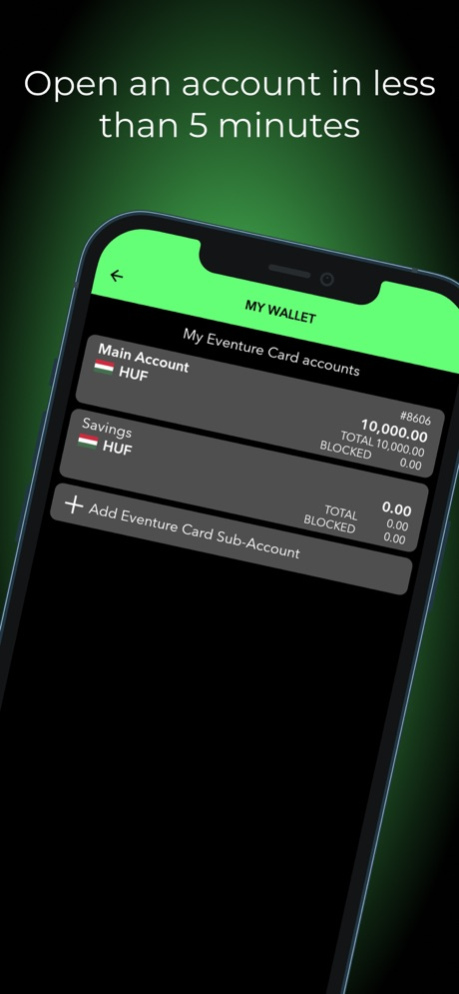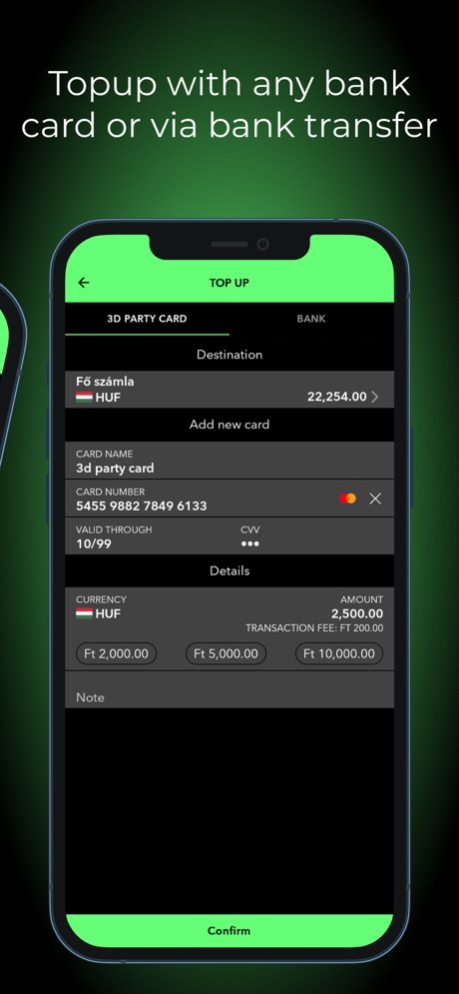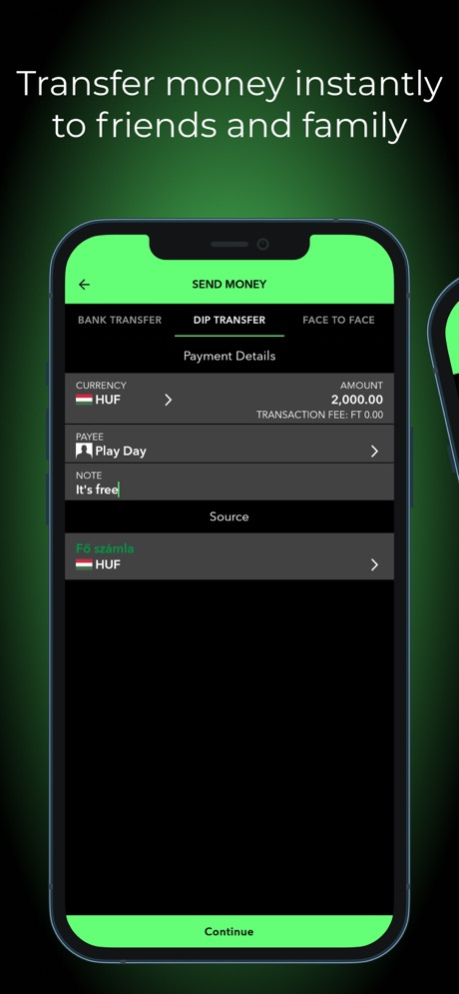Eventure Card 1.10.3
Continue to app
Free Version
Publisher Description
Better than a bank current account, your Eventure Card account gives you full control of your daily spend while offering great savings:
• use your Eventure Card everywhere Mastercard is accepted - in store, for e-commerce, for cash withdrawals,
• topup your account with bank transfers to your dedicated bank account number or via a card issued by another bank,
• manage your budget safely - you can only spend the money available on your card,
• receive instant push notifications and easily view transaction history,
• send and request money from friends and family - instantaneously,
• split restaurant and other bills without the hassle of using cash and change,
• control where your card can be used - for that extra bit of peace of mind,
• save on foreign currency transactions when you are abroad. . . . and on cash withdrawal fees in Hungary, and
• if you are aged 14-18, make this your first current account - enjoy the independence while staying safe and keeping your parents comfortable as they see know how you spend your money.
P.S.: Your Eventure account is provided by DiPocket, a company authorized and supervised by the Bank of Lithuania as an Electronic Money Institution (#75). Your money is held in Hungary, with a leading international bank.
Nov 21, 2023
Version 1.10.3
This release includes performance enhancements and bug fixes to provide a smoother user experience. Additionally, we're excited to introduce Mastercard Send technology, enabling you to top up your DiPocket account with Mastercard cards and transfer funds from your account to Mastercard cards.
About Eventure Card
Eventure Card is a free app for iOS published in the Accounting & Finance list of apps, part of Business.
The company that develops Eventure Card is DiPocket. The latest version released by its developer is 1.10.3.
To install Eventure Card on your iOS device, just click the green Continue To App button above to start the installation process. The app is listed on our website since 2023-11-21 and was downloaded 0 times. We have already checked if the download link is safe, however for your own protection we recommend that you scan the downloaded app with your antivirus. Your antivirus may detect the Eventure Card as malware if the download link is broken.
How to install Eventure Card on your iOS device:
- Click on the Continue To App button on our website. This will redirect you to the App Store.
- Once the Eventure Card is shown in the iTunes listing of your iOS device, you can start its download and installation. Tap on the GET button to the right of the app to start downloading it.
- If you are not logged-in the iOS appstore app, you'll be prompted for your your Apple ID and/or password.
- After Eventure Card is downloaded, you'll see an INSTALL button to the right. Tap on it to start the actual installation of the iOS app.
- Once installation is finished you can tap on the OPEN button to start it. Its icon will also be added to your device home screen.